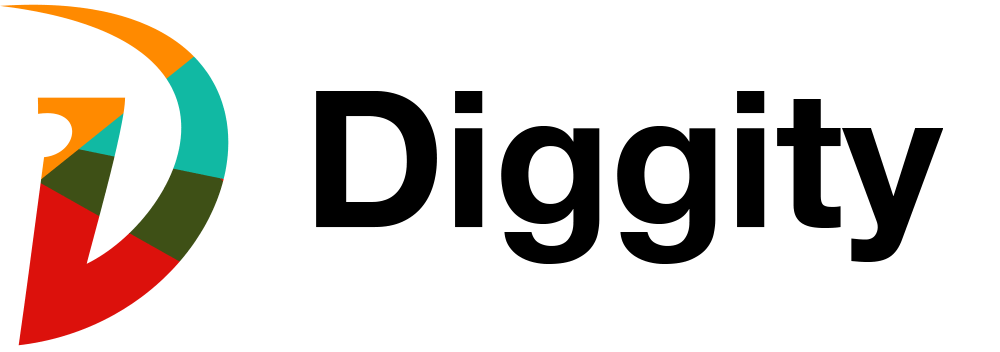Cybersecurity Best Practices for Remote Teams
Cybersecurity Best Practices for Remote Teams
The shift to remote and hybrid work has delivered immense benefits in flexibility and talent acquisition, but it has also dramatically expanded the corporate attack surface. When employees operate outside the protected office perimeter, their home networks and personal devices become potential security vulnerabilities.
Ensuring the security of a remote workforce requires more than just a VPN; it demands robust policies, employee training, and the right security tools. Here are the essential cybersecurity best practices every business must implement to protect its distributed team in 2025.
1. Enforce Strong Access and Identity Controls
- Mandatory Multi-Factor Authentication (MFA): This is the single most effective defense against compromised credentials. MFA must be required for all business applications, email, VPNs, and cloud storage. Use app-based authenticators or physical tokens over SMS verification.
- Zero Trust Principle: Adopt the “Never Trust, Always Verify” philosophy. Every device and user must be authenticated and authorized for every single resource access attempt, regardless of where they are connecting from.
- Strong Password Management: Require the use of a corporate password manager to generate and store complex, unique passwords for every service.
2. Secure Endpoints (Devices)
- Use Corporate-Issued Equipment Only: Prohibit employees from using personal computers (BYOD) for sensitive work if corporate device management cannot be enforced. Corporate devices should be pre-configured with security policies.
- Endpoint Detection and Response (EDR): Deploy EDR or next-generation anti-virus software on all laptops and desktops. EDR monitors for unusual behaviors (like an attempt to disable security software) and can rapidly isolate an infected device before damage spreads.
- Mandatory Patching and Updates: Enforce timely updates for operating systems and all software. Use Mobile Device Management (MDM) tools to ensure devices are patched and compliant before allowing network access.
3. Protect the Network and Data in Transit
- Required VPN Use: All remote access to corporate resources should be channeled through a secure, encrypted Virtual Private Network (VPN) or, ideally, a modern Zero Trust Network Access (ZTNA) solution.
- Secure Home Wi-Fi: Educate employees on securing their home routers. This includes using WPA3 encryption, changing the default router password, and segmenting work devices from personal, less secure IoT devices.
- Data Encryption: Ensure all data stored on employee laptops (data at rest) is encrypted (e.g., using BitLocker or FileVault). Ensure cloud file-sharing services use robust encryption protocols.
4. Continuous Employee Awareness Training
- Phishing Simulations: Run frequent, realistic phishing and social engineering simulations. Employees must be trained to spot advanced attacks, especially those customized by AI.
- Data Handling Policies: Clearly define what sensitive data can and cannot be stored locally, how to share files securely, and the protocol for handling printouts or documents in public spaces.
- Incident Reporting Protocol: Ensure every employee knows exactly who to contact and the steps to take immediately if they suspect a security incident (e.g., a lost device, a suspicious email click, or an intrusion). The speed of reporting is critical to minimizing damage.
A secure remote environment is built on the foundation of policy and people. By consistently applying these best practices, you can turn the flexibility of remote work into a sustainable, secure competitive advantage.