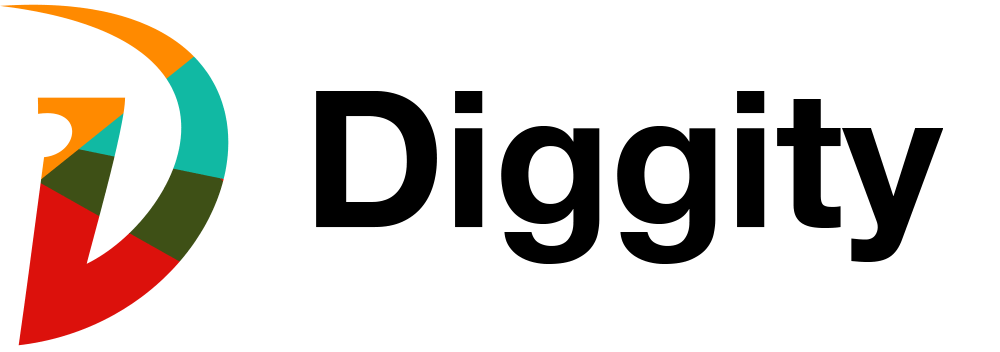How to Detect and Prevent Phishing Attacks
How to Detect and Prevent Phishing Attacks
Phishing remains one of the most pervasive and dangerous cybersecurity threats today. These attacks, which rely on social engineering rather than technical hacking, are designed to trick employees into revealing sensitive information, clicking malicious links, or downloading dangerous files. Phishing is a primary entry point for major cyber incidents like ransomware and business email compromise (BEC).
Protecting your organization requires a layered defense: educating your people, strengthening your technology, and establishing clear procedures. Here is a guide on how to detect and prevent these sophisticated threats.
### 🎣 How to Detect a Phishing Attempt
While phishing emails are becoming more sophisticated—often leveraging Generative AI for perfect grammar and personalized content—there are still clear indicators of malicious intent:
- The Sender’s Address: Always check the actual email address, not just the display name. Look for subtle misspellings (e.g., “micros0ft.com” instead of “microsoft.com”) or addresses coming from public domains (like Gmail) pretending to be a corporate CEO.
- Sense of Urgency or Threat: Phishers often create panic to bypass critical thinking. Look for language demanding immediate action, threatening account suspension, or promising a reward that sounds too good to be true.
- Mismatched Links (Hyperlinks): Before clicking, hover your mouse over any link (on desktop) or long-press it (on mobile). The displayed URL in the corner of your screen should match the destination described in the email. If the hover text points to a strange or unbranded domain, do not click.
- Suspicious Attachments: Be wary of unexpected attachments, especially those that require you to “enable content” or “run macros” (often .zip, .exe, or suspicious .doc files). Never open an attachment from an unknown sender.
- Inconsistent Language or Tone: If the email tone or content seems unusually formal, aggressive, or grammatically odd, or if it deviates from how that supposed sender usually communicates, treat it as suspicious.
Preventing Phishing: Layered Defenses
1. Technology and Infrastructure
- Email Filtering: Implement robust, modern email security gateways that include anti-spam, anti-phishing, and malware detection features. Utilize features that flag external emails as such.
- Mandatory Multi-Factor Authentication (MFA): Even if a phishing attack succeeds in stealing a password, MFA prevents the attacker from gaining access to the account. This is the most crucial technical defense.
- DNS Filtering: Block access to known malicious websites and phishing domains at the network level, preventing users from even reaching the dangerous landing page if they click a link.
2. People and Processes
- Continuous Training: Security awareness training must be mandatory and ongoing, featuring simulated phishing tests based on current threat intelligence. Use results to target training for high-risk employees.
- Verification Protocol: Implement a strict policy for handling wire transfer or financial requests. Any request for money transfer, change of banking details, or sensitive data access must be verified through a secondary channel (e.g., a phone call to a known number, not a reply to the email).
- Reporting Mechanisms: Provide employees with a quick, easy, and anonymous way to report suspicious emails. This allows the IT or Security team to block the threat before it affects others in the organization.
In the battle against phishing, technology provides the firewall, but human vigilance remains the final, indispensable defense. By training your team to spot the warning signs, you transform your employees from targets into a critical part of your security architecture.