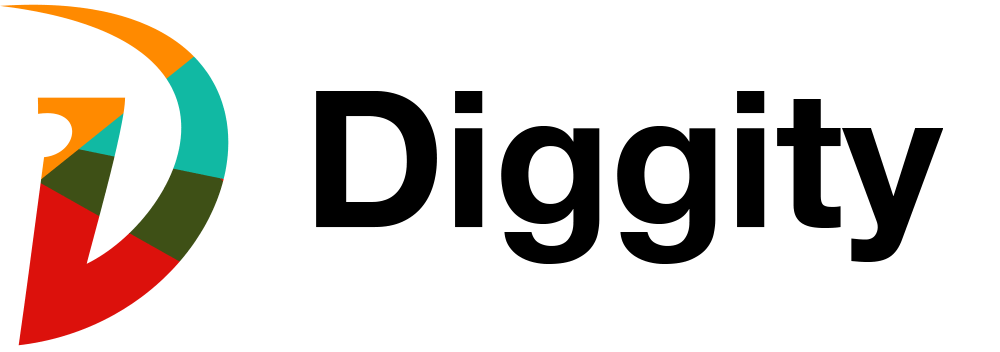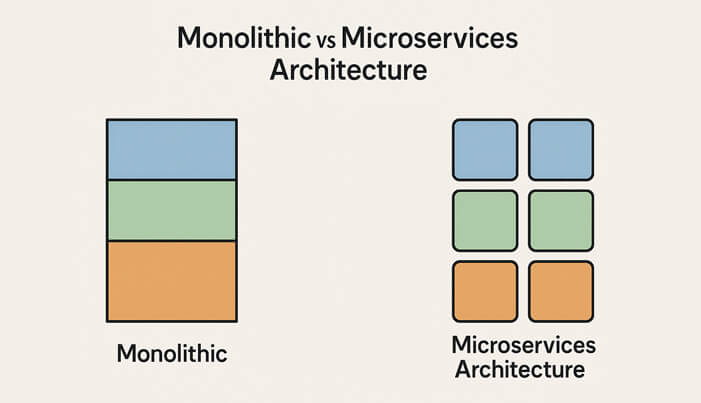MySQL vs NoSQL: Choosing the Right Database in 2025
In 2025, data is more diverse, scalable, and performance-sensitive than ever before. As applications grow in complexity — from e-commerce to AI-driven platforms — choosing the right type of database is critical.
Two major database families dominate the backend world: Relational Databases like MySQL, and NoSQL Databases like MongoDB, Cassandra, and Firebase.
Let’s explore what sets them apart, how their roles are evolving in 2025, and which one fits your project’s needs.
What is MySQL?
MySQL is a widely-used relational database management system (RDBMS). It stores data in tables with predefined schemas using SQL (Structured Query Language).
It’s perfect when your data has strong relationships and requires strict integrity — like orders, transactions, and user accounts.
Advantages:
- Structured, consistent data (ACID-compliant)
- Mature ecosystem with strong community support
- Ideal for joins, transactions, and analytics
- Supports complex queries and data constraints
Limitations:
- Less flexible for unstructured or evolving data
- Schema changes can be slow in large systems
- Horizontal scaling is difficult
What is NoSQL?
NoSQL stands for “Not Only SQL” and includes document, key-value, graph, and columnar databases. NoSQL systems are schema-less, meaning they store unstructured or semi-structured data in flexible formats.
Examples:
- MongoDB (document-based)
- Redis (key-value)
- Cassandra (columnar)
- Neo4j (graph)
Advantages:
- Handles massive, high-velocity data (Big Data)
- Flexible schemas (ideal for agile development)
- Easily horizontally scalable (distributed systems)
- Excellent performance for specific use cases (e.g., caching, real-time analytics)
Limitations:
- Less consistency (most NoSQL are eventually consistent)
- Complex transactions are harder or not supported
- Querying can require custom logic
MySQL vs NoSQL: Head-to-Head Comparison
| Feature | MySQL (Relational) | NoSQL (Non-relational) |
|---|---|---|
| Data Structure | Tables, rows, strict schema | Documents, key-value, graphs, columns |
| Schema Flexibility | Rigid schema | Dynamic, schema-less |
| Scalability | Vertical (scale-up) | Horizontal (scale-out) |
| Query Language | SQL | Varies (MongoQL, CQL, native APIs) |
| Transactions | Full ACID compliance | Limited or eventual consistency |
| Use Case Fit | Banking, ERP, analytics, HR systems | IoT, social media, real-time apps, caching |
| Performance (Write) | Slower for large write volumes | Optimized for high-speed writes |
How Requirements Have Evolved in 2025
In 2025, applications demand more from databases:
| Requirement | MySQL Fit | NoSQL Fit |
|---|---|---|
| Real-time data syncing | Limited | Excellent (e.g. Firebase) |
| AI-ready data structures | Rigid schema | Dynamic, JSON-native |
| Horizontal scalability (multi-region) | Complex | Built-in (e.g. Cassandra, DynamoDB) |
| Complex analytics & reporting | Excellent | Not ideal in some NoSQL systems |
| Hybrid cloud readiness | Mature | Mature and growing |
Real-World Use Case Examples
Use MySQL when:
- You’re building a transactional system (e.g., invoicing, payments)
- Data integrity is crucial (e.g., bank ledgers)
- You need structured reporting or BI tools
Use NoSQL when:
- You’re building a real-time chat, IoT system, or recommendation engine
- Your data is dynamic (e.g., JSON, flexible fields)
- You expect rapid scaling and global distribution
Can They Work Together?
Yes! Many modern systems use a polyglot persistence approach:
- Use MySQL for transactional consistency
- Use MongoDB or Redis for speed and flexibility
- Sync data between them via background jobs or event-driven pipelines
This hybrid approach is becoming the norm in 2025, especially in microservices.
Conclusion: What Should You Choose?
There is no one-size-fits-all answer. Your choice should depend on:
- The nature of your data (structured vs unstructured)
- The expected scale of your system
- The performance needs (real-time vs transactional)
- Your team’s familiarity and infrastructure
If you’re building a scalable, modern app in 2025, consider combining both where it makes sense.
Need help deciding between MySQL and NoSQL for your app? Contact us for a tailored consultation — we architect scalable data layers that match your business needs.